Mint your Map with MapMint: Google Summer of Code 2017
Namaste!
I am sure you all must be surrounded by the computers in your day to day life. For the first time, I came across the computer in 2005-06. Yes, when I was 10. I was in the fifth standard and our computer teacher was explaining the students about the tangible parts of the computer. The Keyboard, the mouse, the monitor... And now, after 11 years, this machine has become a significant part of my life.BUT, you must be thinking why I am including this in my post. So, I would like to help you. This post is dedicated to Google Summer of Code 2017 and MapMint. I would be sharing the details of my proposal, information about my organization, some details of my work and my enticing experience of GSoC 2017 Phase 1. Cool! Isn't it? Let's start.
Add Audio, Video and SOS input support in the MapMint4ME - This is the title of my project. My mentoring organization is MapMint which comes under the umbrella organization OSGeo. What do I mean by umbrella organization? 😕 So, under one umbrella organization, there are several different organizations. For example, MapMint, pgRouting, and istSOS all come under OSGeo. Also, for each project, the students find an angel in the mentors. The mentors not only help you in understanding the project but, they also provide directions whenever you are not able to move forward. I found my angels in Mr. Gérald Fenoy, Mr. Milan Antonovic, and Mr. Sittichai Choosumrong. In addition to the mentors, the developer mailing lists of the organizations are also very helpful.
About MapMint
MapMint is a web-based Geographic Information System (GIS). A GIS helps in storing, capturing, modifying and publishing the spatial or geographic data. So the question arises, how to store the geographical data. The geographical or spatial (involving space) data is stored in the fundamental units of points, line, and polygon. Yes, if you are correct if you sorted out that this is how Zomato recommends you the closest restaurant to your location. The buildings, trees, electricity poles are stored as point objects. The lineaments or geographical objects having linear structure are stored as line objects in the database. A region representing area is stored in the database in the form of a polygon. So, when you search for nearby restaurants, the closest point on the basis of a buffer (distance) is queried in the database. The resulting outputs from the backend are published on the screen. While this is the bigger picture, there are still more concepts involved.
A GIS helps in facilitating the deployment of an infrastructure, a Spatial Data Infrastructure (SDI). An SDI combines geographic data, metadata, the users, tools in an interactive manner in a framework so that the spatial information can be used in an efficient and flexible manner.
MapMint amalgamates the capabilities of different software in a complete and coherent web mapping platform. At the heart of MapMint, the ZOO-project is available. The ZOO-project is capable of deploying Web Processing Services (WPS), efficiently and easily. It is an SDI manager, which provides users' with the capability of designing their own map and web applications using MapServer. The other important software involved is MapServer. The MapServer gives the capabilities of visualization and publication of spatial data (Web Map Service), access to image data (Web Coverage Service), and access to geographic data in vector format (Web Feature Service). I feel this is the perfect time to include MapMint architecture.
With GSoC 2017, we plan to add new data type support for the field data collection. A user can also update audio and video recordings to the server database. Also, the aim is to include the capability to record sensor data. The sensor data will be obtained from the sensors embedded on the platform. This facility is termed as Sensor Observation Service (SOS).
So for a researcher who is departing for collecting data for the project, MapMint4ME can be a savior. The MapMint installation procedure, details of the modules present in it for publishing apps et cetera is very well explained in the official website of MapMint. More information can also be obtained by going through the User Guide. I will be posting the installation procedure and the method to publish data and tables using MapMint in upcoming blogs. So, keep visiting! 😉
A GIS helps in facilitating the deployment of an infrastructure, a Spatial Data Infrastructure (SDI). An SDI combines geographic data, metadata, the users, tools in an interactive manner in a framework so that the spatial information can be used in an efficient and flexible manner.
 |
| The MapMint Architecture |
About MapMint4ME
MapMint4ME stands for MapMint for Monitoring and Evaluation. It is the android application extending the functioning of MapMint to the mobile interface. The application is capable of recording the field data without internet connectivity. The current version provides the users, the flexibility and capability of storing all kind of alpha-numeric data. So, if you have MapMint4ME installed on your cell phone, you can capture images to record your position and view that position on a map, and that too without internet. Obviously, this all depends on the configuration settings selected by you from your local MapMint server. As soon as you return to a place with internet connectivity, the field data can be recorded to the MapServer.With GSoC 2017, we plan to add new data type support for the field data collection. A user can also update audio and video recordings to the server database. Also, the aim is to include the capability to record sensor data. The sensor data will be obtained from the sensors embedded on the platform. This facility is termed as Sensor Observation Service (SOS).
So for a researcher who is departing for collecting data for the project, MapMint4ME can be a savior. The MapMint installation procedure, details of the modules present in it for publishing apps et cetera is very well explained in the official website of MapMint. More information can also be obtained by going through the User Guide. I will be posting the installation procedure and the method to publish data and tables using MapMint in upcoming blogs. So, keep visiting! 😉
I will be sharing my weekly experience on my wiki page.
You can also find my proposal.
About GSoC Phase 1
The experience till now is very unique in itself. The thrilling feel to be a part of something which is a contribution to open-source development is genuine and I am enjoying that feeling. Though sometimes, the plan does not work the way we want it to, but after some discussion and analysis, a solution is usually obtained. Google Summer of Code provides an opportunity to interact with developers and contributors around the world. It provides a chance to understand and learn a software and improve it towards the betterment of the society.
With this, I think it's time for the break. If you have read this far, then I hope that you would have enjoyed this post. I would love to hear from you.
Till then, Goodbye! 😊
- Rajat
http://bighome.iitb.ac.in/~rajatshinde
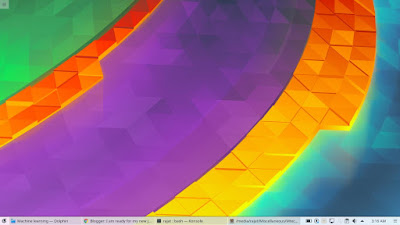
Comments
Post a Comment